I spent $14.99 the other day and it is turning out to be a great investment. I finally quit being stingy and purchased the Quiltography app. Quiltography is an app used for designing quilt blocks and quilts. I have mentioned in many posts that I cannot easily conceptualize design in my head. For example, the lovely secondary patterns that are created by combining blocks or even when the same block is set side by side? Those are a trick for me. If I look at a block I often cannot see the patterns that will be created in this manner. This makes it difficult to plan a quilt.
Like many quilters, I do love graph paper. I scribble on it all the time, take notes and measurements, count blocks and figure out how many of each piece I will need. But My planning is not always correct. In fact, it is oftentimes incorrect. Plus it takes such a long time to do this. Sometimes I start one sketch and halfway through it I can finally see what the resulting quilt would look like, only to see it isn’t the effect I wanted in the first place. Argh! To illustrate my severely lacking sketchbook skills, here is a sip of truth tea.
Using Quiltography, I can place blocks side by side, can design my own blocks if I don’t want to use one of the many blocks they in the library and all of this takes just minutes. (By the way, this is not an affiliate post.) Additionally, when the user is planning a project, she can upload pictures of the fabrics that are to be incorporated. At first I thought this would be cheesy but it isn’t. I took a few pieces of fabric and took a quick photo, just using the iPad camera. That way they were already in my camera roll file and very accessible. Having the real fabrics is going to be very helpful. Just in case you are wondering, while I am fairly comfortable on a computer, I do not think this is a difficult tool to learn to use.
Once the fabrics are loaded, it is quite simple. Choose the block(s) you intend to use and load them with your fabric choices.
In the block above, I have loaded the first two fabrics (the green and the pink). The next step would be to choose a fabric for the lower right triangle. Then I would save the block and it would be available to use in a quilt design. On the right side of the screen, you can see the wheel that shows available fabrics that might be selected to populate the block.
When arranging the layout for a quilt, the user can add sashing, borders, or cornerstones to their heart’s content. You can easily set the number of rows and columns as well as the block size. The blocks can be flipped horizontally or vertically, rotated or, set on point.
Once the design is as you want it, the app determines the yardage needed of each fabric. It does not break down the block and give you cutting instructions. The quilter has to break it all down. (This is not EQ7 – it is a $14.99 app, after all.) However, it absolutely does the part I need. It creates a visual for me. That is huge. Here are examples of the first few quilts I sketched out, mostly in order to learn how to use the app. Most of the fabrics I used were loaded on the app, only a couple of them were loaded with my photos.
Off to the right, the wheel that displays any blocks you have made. (That same wheel displays fabric choices when designing a block.)
The picture above shows a combo of quarter square triangles and friendship stars. When the blocks first populated the design, the quarter square triangles were all oriented in one direction. By rotating them on every other line, a good secondary pattern developed.
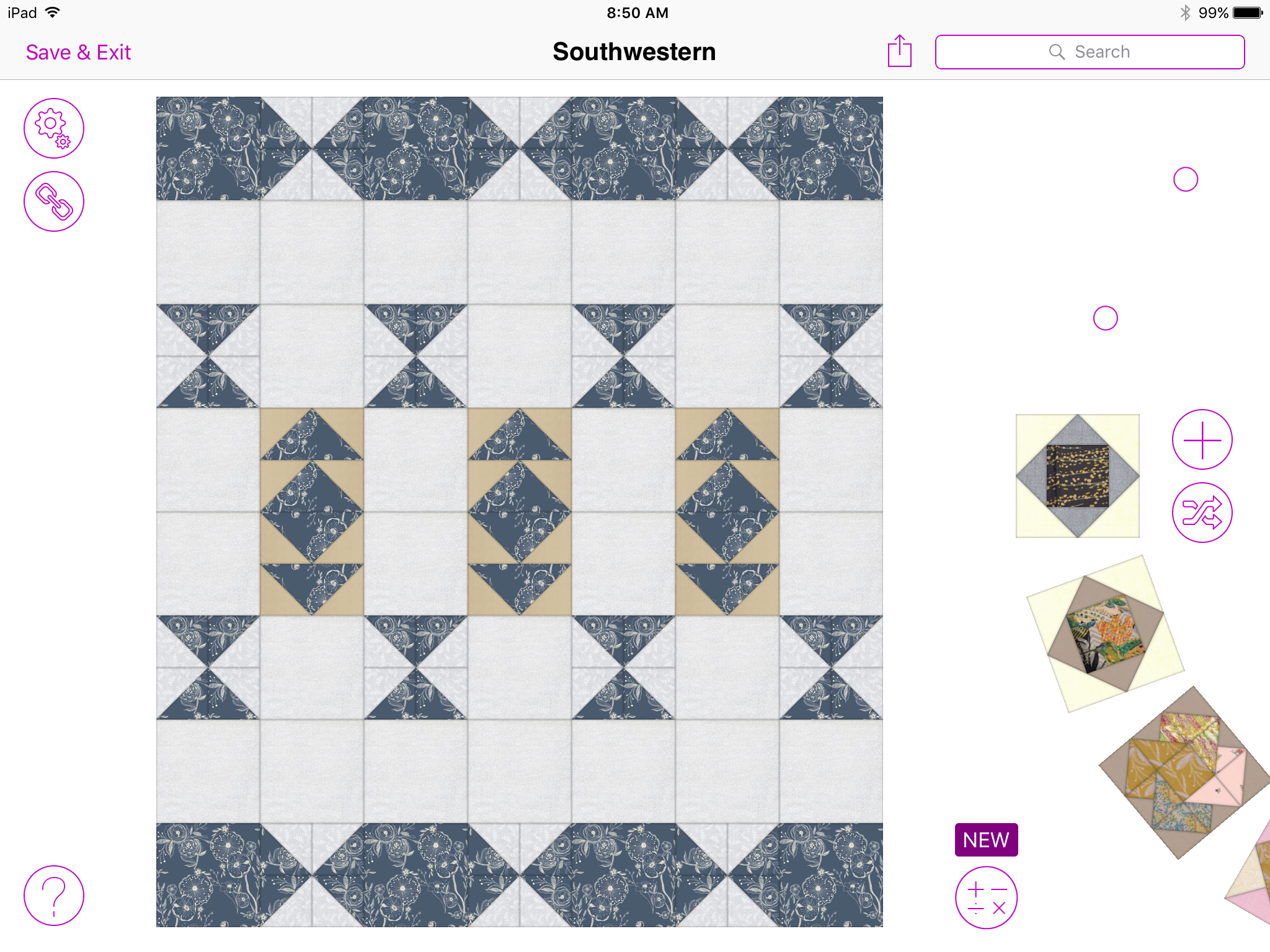
Finally, this design was made while playing with HST’S and Flying Geese blocks. I like the angular, southwestern look of it.
I am quite certain I will get my money’s worth on this purchase. There are some things that would be nice to have, but like I said, for $14.99, it is full of functionality. I love it so far and hoped to share it with you in case it would be helpful for some of you. If you have any questions about it, feel free to leave them in the comments and I will get back to you.

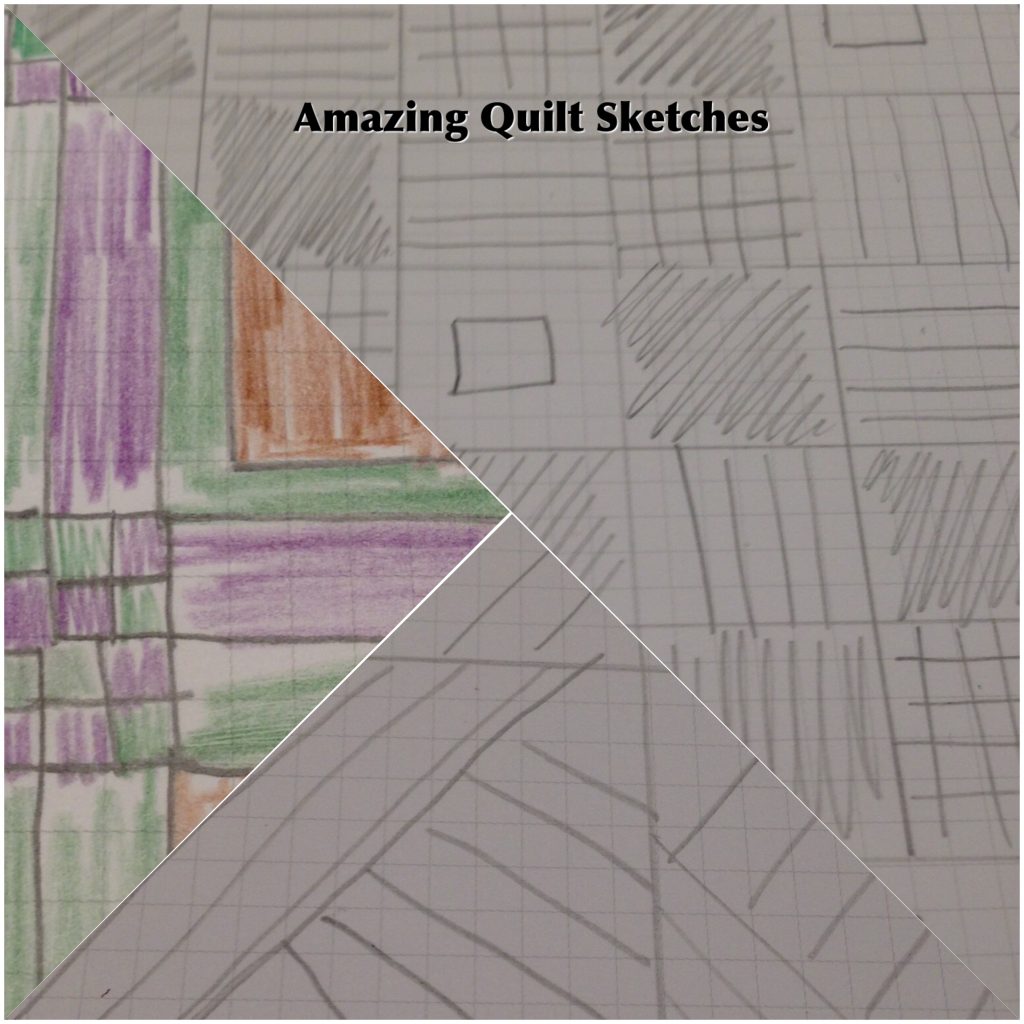
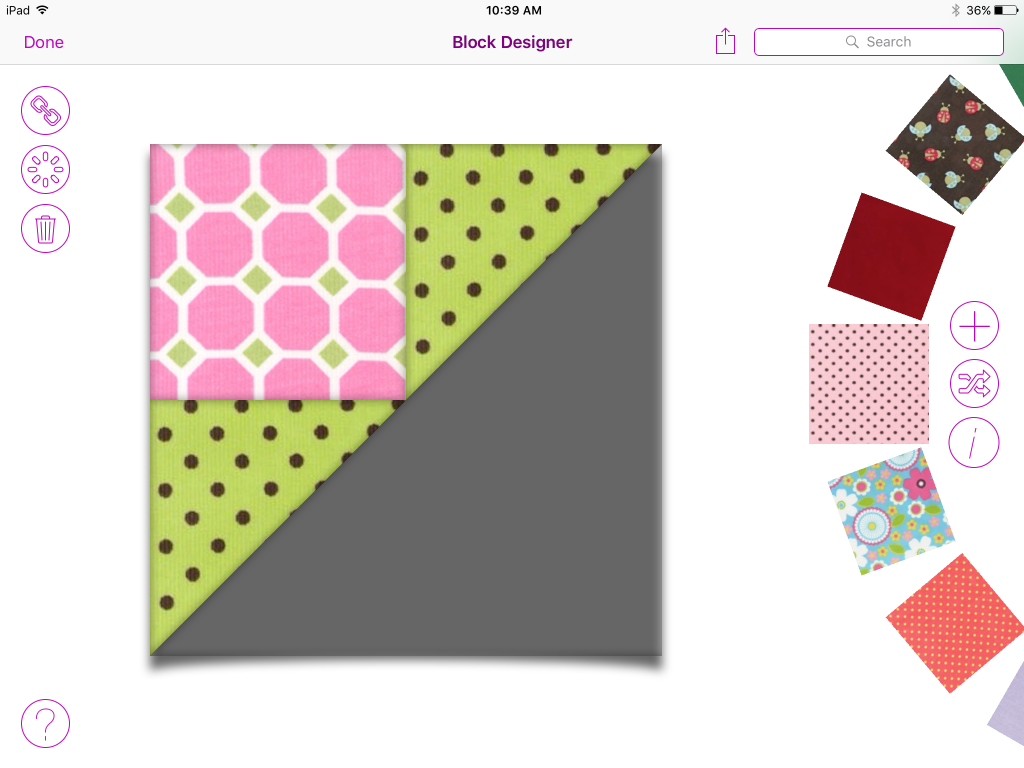
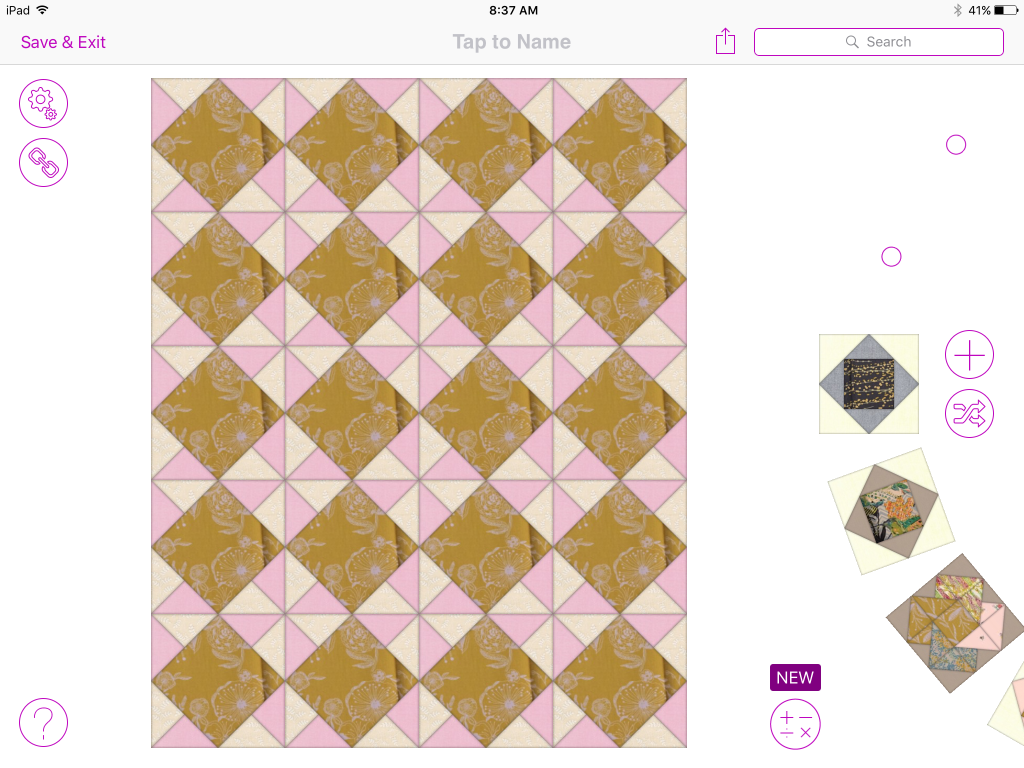
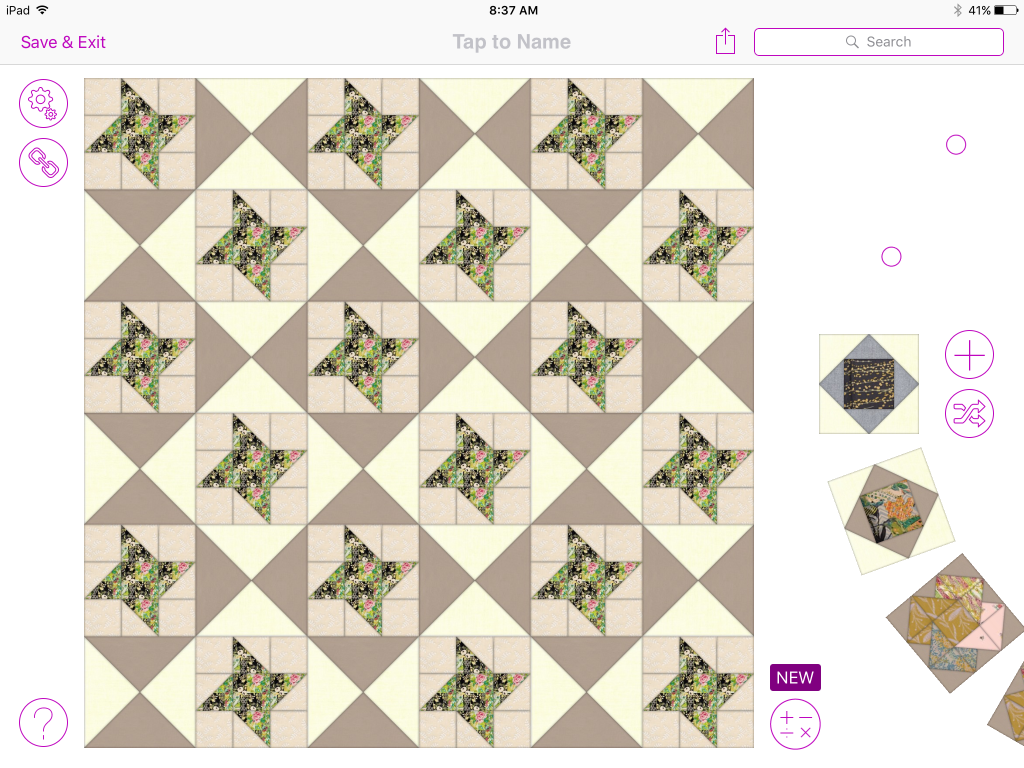
Is this an iPad app? And can you export the quilt and individual block images as jpegs or other file formats?
Carole, Yes, this is an iPad app. It is $14.99 an you are able to export the quilt and/or block design as a photo (JPEG) or you can email it to yourself. When you email it, you receive a jpeg so virtually the same as just saving it. Hope that helps. If not, let me know.
Thanks Bernie. This might just push me to buy an iPad (finally….smile….). I also passed this along to my Guild.
I use EQ7 constantly to develop my patterns but it would be nice to have an alternative that I can carry around when traveling or at home to just play with.
I’ve had the app for a couple of years and love it. Among other things, it allows me to “play” while traveling without having to use a laptop. Even better, if you ever have a question/concern and contact them for support, you will, most likely, get a personal response from the creator of the app!
That is good to know Irene. I love a responsive team like that. So far, I am quite impressed with this app.
Neat! I love that this is made for the iPad since I spend more free time using the iPad than I do my computer (thus reading blogs vs writing one…). I can’t wait to see what you design with it!
Cassandra, Do you blog with WordPress? If so, there is a WordPress app that works quite well on the iPad. I can blog from there or my laptop. I don’t know about Blogspot tho. Just a thought.
I can’t wait to see what I design with it either! :-).
Very cool. I hadn’t heard of this app before, but I will be checking it out for sure. Thanks for the info. Looks like you have been having some fun with it
It is definitely has worth the money. Especially now that you and Dave are both quilters!
Very nice! Is the $14.99 for lifetime use or a year or… ? It looks like a great program and I’m glad it was so easy to learn to use!
This is not a subscription service, you are buying the app. Which also means you will receive any updates they do. Pretty nice little app.
I don’t have an iPad but instead a Verizon LG tablet. Reading this post makes me think I should explore what apps it has available! This sounds like a GREAT help in designing. Thanks, Bernie!
Looks like a great app! I’ll have to check it out! I’m a big fan of graph paper! I’m seldom without my notebook!
Wow this looks like such a deal. I have always wanted some kind of design program for the exact reasons you gave but didn’t want to spend the money or the time trying to learn the program. And now that I have an ipad, I can actually do this. I still need to use my computer to write my blog, but otherwise I spend more time on the ipad.
You will love it Janine! Let me know when you get it. If you need any help I am happy to do so. iPads are so handy!
I purchased this app. Early in the year after Mary of Quilting Is In My Blood used it for the second FabriQuilt blog hop. I have been quite busy so I hadn’t touched it for a while but I picked it up again recently and I can see that it will be really useful to me. I haven’t given it fabric picks yet but I plan to.
I am a new quilter. I mostly make charity quilts with basic squares like rail fence. I do not buy patterns because I don’t feel confident enough to finish anything other than a basic pattern. I purchased this app about 6 months ago and have enjoyed it immensely. I am not a person who can visualize how a quilt will look, so having this app is great. I seem to be the queen of the rotary cutter . . I get an idea for a quilt and cut out pieces, only to change my mind and then recut the pieces for a different purpose. Now I am able to see how my quilt will look when completed, and I can be sure that I have enough fabric to complete the quilt. I probably spend more time ‘playing’ with this app than a seasoned quilter would, but I think it is helping me to understand how to put blocks together to make a nice quilt. This app will help me branch out and be more creative in my quilts. I like being able to download photos that I have taken and I also figured out how to save photos from online fabric stores to use in designing my quilts when I am trying to decide which fabric to buy and how much I need. LOVE IT!
Exactly!!! You are using this app for just the purposes it was designed. It is immensely helpful for me. I’m glad you are able to plan your quilts and fabrics now.
Welcome to the quilting community!
Since I’ve been kind of out of the blog loop, I just saw this (thanks to Janine’s post) and wondered if you still recommend this app?
Hi Linda,
Yes. I really like Quiltography. It isn’t terribly difficult to use, gives me a great visual idea of how an idea in my head will actually look when built out. It doesn’t give you dimensions of the various parts you need to cut tho. For example if you want to do a nine patch block and you specify the finished size of the block, it doesn’t break it down for you and tell you what size to cut each block. However, there is a free app, BlockFab-HD which gives that information. So, between the two apps, you can generally map a design out. I think it is well worth the $14.99 for Quiltography.
Hi Bernie,
I’m Claudia from Italy.I’m interested to buy this app.The size of block are Aldo in centimeter or only in inch?
Thank you.
Claudia
Hi Claudia,
I spent some time looking at the app. I cannot figure a way to switch to metric measurements. I’m sorry I caoulnt be of more help to you.
Bernie
Will this app work on a smart phone or on a Chromebook?
Hi Margaret, As far as I know, this app is written only for iPads. I cannot use it on my iPhone. I don’t see any versions for Windows based machines – I wish I could help your further. Hope you find something that works for you! Take care, Bernie
Bernie, I’ve had this app for quite some time, but just now played with it. I can’t figure out how to change the color of the cornerstones. I can highlight the cornerstones, but how to I make them white instead of the default black? Do you know how to do that?
Hi Becky, I am sorry to say I can’t help you with this. I don’t know how to change them. Hope you find the info you are looking for!
I can not open the program. St only shows tutorial _ I bought it and want to get in there
And practice ‘ how do i… activate the app
Cindy – I no longer have an iPad which means I don’t use the app now. I am sorry but I cannot help you with this.
I searched the App Store for this app and couldn’t find it. Is it still available?
Hi Janet: I do not have a working iPad any longer so I don’t use the app. However, I had heard it wasn’t being sold anymore. Wish I could be of more help to you.