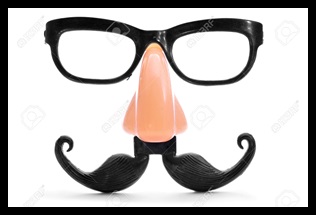I learned something new this weekend and wanted to share it with you. When I am writing a blog post and using various links, I test them before I publish the post. In an effort to publish a usable bit of information for the reader, it seems best that the links work as intended, right?
When I was working on my review of Lori Kennedy’s “From Doodle to Design” class on Craftsy the other day, I was trying to test my links to her class on the Craftsy website. As an affiliate of Craftsy, I receive a small payment if anyone purchases something through my blog. Naturally, I wanted the links to work properly. 
I asked Ian (my youngest son) to test the link from his laptop. He was sitting at the table with me editing photos on his laptop while I was fussing with this. He suggested I open an “incognito” window and test it myself. I never knew this was even a “thing”. Using Chrome, if you press Ctrl-Shift-N (all at the same time) it will open a new tab on your browser. This tab will be working privately, meaning it will not see your history, or cookies, that are generally available. When I tested my link while “incognito”, it worked exactly as intended because I was testing from a clean slate, so to speak. Another way to use incognito browsing on a Windows computer is to click on the 3 thin lines at the top of the screen, in the upper right corner. The drop down menu will offer ‘New Incognito Window’ as a choice. That will take you to the same thing. Again, this window will not access your history so you have the clean slate I was talking about. Browsing the web using an incognito window also means that your history isn’t saved when working with this screen.
After learning about this ability to browse Incognito, I took advantage of it and tried to search for my Facebook page. I have the privacy on my Facebook page locked down fairly tightly. I wasn’t able to access it at all. That was good to see.
Could be that this is old news to you and I am late to the party here, but I am happy to add this to my process when I am proofing a post before hitting the publish button. Hopefully it will help you too if you hadn’t already heard of this. If you have questions, leave them in the comments and I will find an answer (probably by calling Ian but still….)
Linking up with Stephanie today over at Late Night Quilter. Come take a look at her Tips & Tutorials Tuesday. There is always something to learn each week at this link up!